What is Server Side Tracking?
Server Side Tracking (SST) is causing a stir among marketers and shaking up the world of web analytics. Why? As marketers, we rely heavily on analytics and data to understand which channels and tactics are performing and where we need to shift our budget or adjust our strategy.
However, as privacy concerns limit our ability to collect data in traditional ways, marketers and web analysts are beginning to evaluate alternative options and wonder if the future of web analytics might look different.
Table of Contents
Why you need to know about Server Side Tracking (SST) service?
Imagine the following situation.
You launch a new marketing campaign and decide to run some ads on social media. Excited, you sit back and wait for the traffic and ROI to start rolling in. Many current browsers, such as Safari and Firefox, block so-called intelligent tracking. The results you’re so excited to share at your next marketing team meeting are incomplete and possibly even misleading because the data only shows part of the picture.
If you’re still relying solely on traditional browser-based web analytics, you’re not seeing how much traffic your site is really getting and what your visitors are doing once they’re there.
30-60% of tracking data is lost due to Ad-Blockers, misconfiguration and Intelligent Tracking Prevention (ITP) – meaning the information we’ve come to rely on is fuzzy at best .
Google Chrome, the most used browser, which accounts for over half of web traffic, has also committed to stop tracking user cookies by 2023. Now, for most marketers, it’s a question of when, not if. to adopt Server Side Tracking.
Let’s dive into how SST tracking works, why it should be on your bucket list, and how it fits into your existing technology stack.
What is the difference between CST and SST?
There are two ways to measure how users interact with your site or app, and the difference lies in how the data is collected. The current, conventional method is known as client-side tracking, or CST.
With CST tracking, data is transferred directly from the user’s browser – known as the client – to an external server such as Google Analytics or Facebook. Data transfer is enabled by small pieces of Javascript code called “pixels” or “tags” integrated into your website.
Server Side Tracking allows data to be sent and received from the user’s browser to their own web server before being transferred elsewhere. Adding an extra layer (the server) between your website and the data collection platform, such as Google Analytics or Facebook, allows for greater security and control.
For a long time, client-side tracking was the preferred way to collect data – but that is starting to change. Each approach comes with various advantages and disadvantages that digital marketers should be aware of.
Advantages and disadvantages of CST tracking
| BENEFITS | disadvantage |
| ✅ Easy to set up | ❌ Impairs site performance |
| ✅ Flexible implementation | ❌ Adblockers and ITP (Intelligent Tracking Protection) prevent data collection, thus reducing data quality |
| ✅ Provides detailed behavioral data | ❌ Data security concerns limit the type of data that can be collected |
| ✅ Familiar to most marketers | ❌ Lack of data ownership |
Advantages vs Disadvantages Client Side Tracking
Pros and cons of SST tracking
| BENEFITS | disadvantage |
| ✅ Unaffected by browser types and versions | ❌ Developer support is usually required for implementation and maintenance |
| ✅ Higher data quality, as ad blocking and intelligent tracking protection (ITP) have no impact | ❌ Special skills and resources are required to achieve a sustainable and reliable tracking system |
| ✅ Data ownership and control: You decide what data to track and where to send it | ❌ Single Page Apps (SPAs) and Progressive Web Apps (PWAs) are difficult to track because they communicate less with the server |
| ✅ Higher level of security | ❌ Some marketing platforms are still ready for customer tracking |
| ✅ Faster site due to reduced loading time | |
| ✅ Data enrichment – you have the option to enrich the incoming data with additional relevant information such as CRM data |
Advantages vs Disadvantages of Server Side Tracking
Impact of SST on tag management?
The concept of tags is familiar to most digital marketers – most websites have the Google Analytics tag or Facebook pixel built into their source code or tag management system. Server-side tagging allows you to move third-party tags and pixels from your website or app and transfer them to server-side processing via the cloud.
The pixel or tag sends data to your web server. Your server then transfers that data to the destination server – such as a social media platform, analytics solution, or any other third-party tool in your digital marketing package.
However, most tag management systems were developed to support conventional, client-side tracking methods, and are only now beginning to support tags for server-side tracking.
How to reconcile Google Tag Manager, Tealium or any other tag manager with SST type tracking
In the third quarter of 2020, Google introduced Server Side Tracking to the Google ecosystem. This is not revolutionary as there have already been providers offering SST tracking for some time. However, Google has made server-side tagging much more affordable because their products are so widely used.
Server-side tagging is now available in beta for all Google Tag Manager and Tag Manager 360 accounts.
Implementation comes at a cost. Google server side tracking runs on Google Cloud if you want customer support, which means making the ultimate sacrifice of data ownership and control – two of the main arguments for using server side tracking in the first instance.
Conclusion
If, like many businesses, you’re frustrated by incomplete analytics data and/or have concerns about data ownership and privacy, Server Side Tracking can solve some of the problems you’re facing.
As new server tracking solutions come to market, you need to consider the pros and cons of each solution, taking into account your infrastructure and your results.
At Devsnit we have the solution for you, so don’t hesitate to contact us today for a full range of Server Side Tracking services.
We are also on Facebook! Don’t forget to like our page HERE to keep up to date with all the news.
Leave a Reply