9 things that “kill” your form’s conversion rate
There are many things that contribute to a landing page with a high conversion rate , such as an airy design, concise and relevant messaging, and information appropriate for the stage the buyer is at. Once these key elements are in place, you’re very close… and the last thing you want to do is give your potential customers a reason not to give up while filling out the form.
Optimizing your forms to reduce “form friction” should receive just as much attention as the other elements on your landing page. With a few simple tweaks, you can reduce the little annoyances that can affect your conversion rate . Here are 9 minor mistakes you might not even realize you’re making.
Table of Contents
You have too many fields in the form that affect the conversion rate
How many fields are displayed on the form on your landing page? Know that the best approach is to have between 3-5 fields.
Any overshoot could have a negative impact on your conversion rate. In fact, extensive research from Formstack shows that reducing the number of form fields to four or less can increase your conversion rate by up to 160%.
Additionally, your conversion rate can increase by 50 percent when you reduce the number of fields from four to three.
You have too many required fields.
Are you asking too much of your users for what you offer? Make sure you separate the essentials from the things you like.
A good rule of thumb for B2B is to reduce required fields to these three basics: name, email, and title.
If you’re considering adding another “good to know” field, introduce it with an A/B test so you can measure the impact it has on your conversion rate .

Don’t use smart CAPTCHA.
We’ve all come across a CAPTCHA- type field when filling out a form – you know, those little modules that are supposed to counter spam by distinguishing humans from bots?
CAPTCHA is a good way for merchants to weed out unqualified responses (eg multiple entries from the same IP address on the same day).
But the key here is to make sure you use smart CAPTCHA that verifies visitors only once on your website.
The bottom line? If you don’t use smart CAPTCHA, don’t use it at all.
Forget about making your smart forms optimized for high conversion rate
For visitors who are already in the database, smart form fields will simplify the difficult task (especially for iPad and mobile phone users) of re-entering information.
Smart forms pre-populate the form fields they “know”, increasing the chances that those visitors will convert again.
Do not use conditional logic.
If you want to take it a step further, associate smart forms with conditional logic (if/then) to manipulate the fields you display.
For example, IF someone is a repeat convert, THEN show an additional form field that lets you learn more about them. The more you can customize your forms based on visitor behavior, the more likely you are to get more conversions.
Ask (or worse, demand) a phone number.
For products or services on your landing page, it’s best to assume that your readers are still undecided about the company, and that means they are NOT ready to expose themselves by giving out their phone number.
According to Unbounce, you’ll likely see a “5 percent drop in conversion rate when asking for a phone number. (Note: the only forms where this practice should be considered is your website contact form and facebook lead forms, where these fields are generally pre-populated with values from your account) .
You are not addressing the skeptical public.
Based on the point above, potential customers don’t know you well enough yet to fully trust you.
In a sea of B2B and B2C marketers competing for their attention, credibility matters. Simple privacy information or credential “seals” can serve as “decrease elements on your form, helping you tip the scales for skeptics.”
Don’t use values sparingly in dropdowns.
Do you think dropdowns make the form filling process easier for users? It’s not always like that. Showing too many options can create a cumbersome experience, which is especially annoying for mobile phone or iPad users. This affects the conversion rate of the form.
According to Unbounce, fields that display dropdowns “do worst of all” when it comes to maintaining optimal conversion rates.
However, drop-downs are a great way to ensure data integrity for B2B and B2C marketers – so before you ditch them entirely, consider this additional marketing strategy that suggests the effectiveness of drop-downs reduce the number of options you offer within them.
The “Submit” button
It seems pretty logical to have a submit button when asking someone to “submit” a form, right?
Conversely, the word “submit” doesn’t perform as well as other CTAs on service or product landing pages—some users feel like they’re giving up control after they click, which will hurt conversion rate.
Many B2B or B2C marketing companies report good results when they change the wording of their CTA (call-to-action) buttons with an active, benefit-oriented phrase like “Yes! Send me the offer now”.
Tell us, are you making any of these mistakes in your landing page forms? The good news is that each of these mistakes requires a relatively simple fix that can improve your form’s conversion rate .
More similar articles HERE .

Leave a Reply